Convert WebP to JPG/PNG Online
easily in seconds — no software or app required! Whether you’re a designer, blogger, student, or just handling images downloaded from the web, converting WebP images to JPG or PNG formats can make sharing and editing much easier.
By the end of this guide, you’ll know exactly how to convert WebP images using a fast, secure, and free tool.
Convert WebP to JPG/PNG Online
Convert WebP to JPG/PNG Online in Seconds – No App Needed
Want to convert WebP to JPG or PNG online without installing software? Whether you’re a designer, blogger, student, or a casual user — this tool is built for you.
WebP is a modern image format that saves space but isn’t supported by all apps or platforms. That’s why converting it to JPG or PNG is often necessary.
This blog will show you:
- Why you should convert WebP to JPG or PNG
- How to do it easily on desktop or mobile
- The best free tool to use – ImageConvertHQ.com
Tip: Converting WebP files lets you use them in older design apps, websites, or social media platforms that don’t support WebP.
Why Convert WebP to JPG/PNG?
Wondering why you need to convert WebP files?
Here are some great reasons to convert WebP to JPG or PNG:
✅ Better Compatibility – JPG/PNG works with all major apps and platforms
✅ Easier Editing – WebP isn’t supported by basic editors like Paint
✅ Web Publishing – Many websites don’t accept WebP uploads
✅ Quick Sharing – JPG/PNG can be used on WhatsApp, Instagram, Facebook
✅ Design Use – JPG/PNG works better in Photoshop, Canva, etc.
How to Convert WebP to JPG/PNG Online – Step-by-Step
Using ImageConvertHQ.com is the fastest and easiest method — no app, no registration, and completely free.
✅ Step 1: Open the Tool
Go to: ImageConvertHQ – WebP to JPG/PNG
✅ Step 2: Upload Your WebP Image
Click on “Upload File” or drag and drop your WebP image into the converter.
✅ Step 3: Select Output Format
Choose either JPG or PNG based on your need.
✅ Step 4: Click Convert
Hit the “Convert” button and let the tool do its job in seconds.
✅ Step 5: Download Your File
Download the converted JPG or PNG image instantly.
💡 Pro Tip: You can convert multiple WebP files one after the other quickly.
Convert WebP to JPG/PNG on Mobile – No App Needed
Here’s how to convert WebP on your phone:
- Open the tool on your mobile browser
- Upload the WebP file from phone storage
- Tap “Convert”
- Download the result to your gallery
Works perfectly on iPhone, Android, iPad, and tablets.
Why Use ImageConvertHQ?
🔒 100% Secure – Files are never stored
⚡ Super Fast – Convert in 5 seconds
🆓 Free Forever – No cost, no watermark
📱 Mobile Friendly – Use on any device
🛠️ All Formats Supported – Convert JPG, PNG, PDF, SVG, WebP & more
Frequently Asked Questions (FAQ)
Q1. Can I convert multiple WebP files at once?
A: You can convert one at a time, but the process is fast enough for bulk needs.
Q2. Will the quality remain good?
A: Yes, the tool keeps the output in high resolution.
Q3. Is it really free?
A: Absolutely. No registration, no hidden charges, no watermarks.
SEO Tip: Use ALT Text on Images
When using the converted image on your blog or website, always add ALT text like:
Alt text: Convert WebP to JPG/PNG Online Free using ImageConvertHQ
This helps Google understand your content and improves ranking.
Conclusion
If you need to convert WebP to JPG or PNG, ImageConvertHQ.com is the best free tool online. It’s quick, watermark-free, and works on any device — mobile or desktop.
Forget apps or paid software — do it online, the smart way.
Try the tool here: 👉 ImageConvertHQ.com – WebP to JPG/PNG
Learn how to convert images professionally using AI from Adobe’s official page.


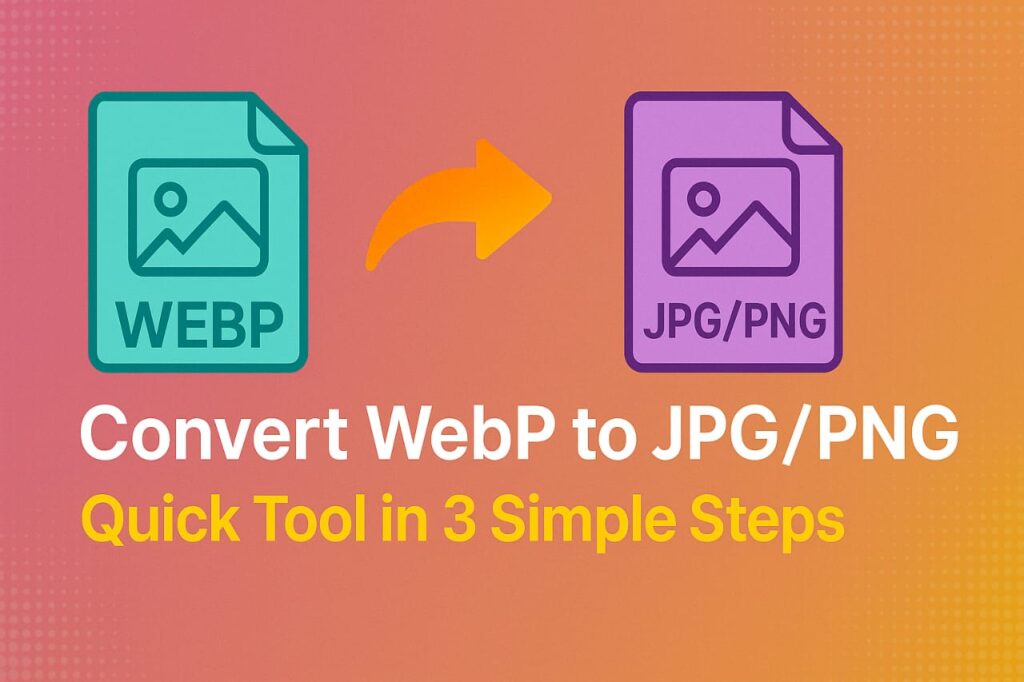

No responses yet