My To-Do List
In today’s fast-paced world, staying organized is key to success and peace of mind. Whether you’re juggling work tasks, personal errands, or study goals, a reliable way to keep track of “what to do next” can make all the difference. That’s where a To-Do List application comes in handy!
I’ve crafted a modern, fully functional To-Do List tool using just HTML, CSS, and JavaScript. This isn’t just a basic list; it’s designed with a clean, intuitive interface and even saves your tasks automatically in your browser, so you never lose track.
Why You Need a Simple Online To-Do List Tool — And How to Use It!
In today’s busy world, everyone is juggling tasks — whether you’re a student, a working professional, a freelancer, or just someone managing daily life. That’s why I created this simple, modern online to-do list tool.
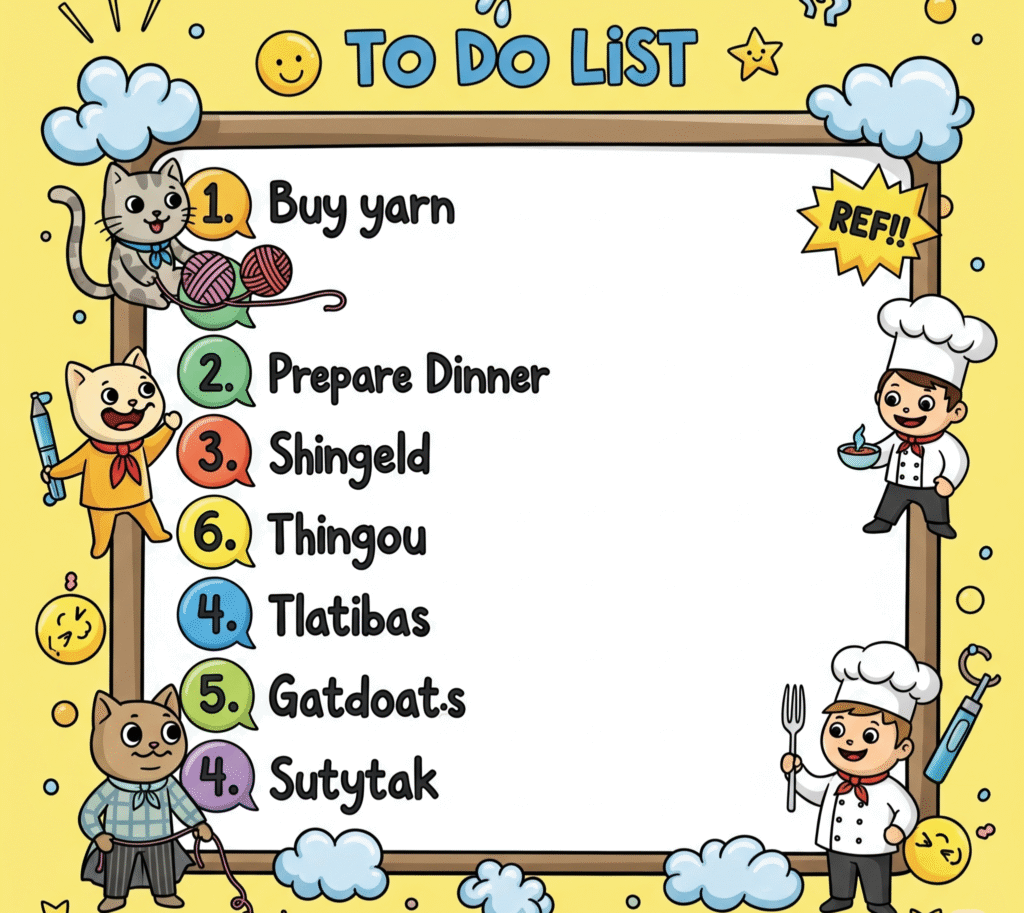
No signup, no app download — just open your browser and start listing your tasks.
✅ What Is This Tool and Who Should Use It?
This is an online To-Do List tool built using HTML, CSS, and JavaScript.
It’s made for:
- Students: Manage study schedules, homework, exams, project tasks.
- Office Workers: Keep track of meetings, deadlines, and daily job checklists.
- Freelancers: Plan projects, client tasks, and follow-ups.
- Anyone with Daily Tasks: Grocery lists, personal reminders, shopping lists.
If you often forget things or like to keep your day organized, this tool is for you.
🎯 What Makes This Tool Useful?
- No Login or Registration: Saves time. No accounts needed.
- Local Storage Auto-Save: Your list is saved automatically in your browser.
- Works on Any Device: Mobile, tablet, or desktop — fully responsive design.
- Simple UI: Clean, modern look with easy-to-use buttons and input.
🔥 Main Benefits
- Helps reduce mental stress — you don’t have to remember everything.
- Improves productivity — keeps your work and life organized.
- Privacy-friendly — data stays only on your device.
- No ads, no distractions — focus only on your tasks.
💻 How to Use This To-Do List?
1️⃣ Open the tool in your browser.
2️⃣ Write your task in the input box.
3️⃣ Click the “Add Task” button or press Enter.
4️⃣ To mark a task as complete, click the “Complete” button next to it.
5️⃣ To delete a task, click the “Delete” button.
That’s it! No complicated setup.
✅ Why Did I Build This Tool?
Many to-do list apps today ask for sign-ups, send notifications, or show ads. I wanted something private, fast, and distraction-free.
If you just want a simple, no-nonsense task list — this is perfect.
⚙️ How It Works (For Tech Curious Users)
- Technology: HTML, CSS, and pure JavaScript.
- Storage: Uses localStorage in your browser.
- No Server Needed: Everything happens on your device only.
🎯 Conclusion
If you: https://imageconverthq.com/to-do-list/
- Forget tasks often
- Don’t want to download apps
- Care about privacy
- Want a fast and easy way to manage your to-dos

This online to-do list tool is for you.
👉 Try it now! Simply open it in your browser, and start organizing your day.
✅ Ready to Get Organized?
Use the Modern To-Do List Now — No Sign-Up, 100% Free!
👉 Click Here and Start Managing Your Tasks Today.
🎯 Don’t Let Tasks Pile Up!
Your productivity boost is just one click away.
Try Our Modern To-Do List Tool Now!
Govts.cloud is an online platform providing latest government job updates, exam notifications, admit cards, and results. It helps students and job seekers stay informed about Sarkari Naukri opportunities. With simple navigation and regularly updated content, Govts.cloud ensures you don’t miss important government recruitment information.
✅ Stay Focused. Stay Productive. Stay Organized.
Use the best free, privacy-friendly Modern To-Do List Tool — no login, no hassle.
Click Below and Start Listing Your Tasks Instantly!
