Are you constantly searching for the ideal shade to complete your design, website, or artistic masterpiece? The challenge of finding just the right color can be daunting, whether you’re a seasoned professional or a hobbyist. From matching brand guidelines to creating eye-catching visuals, precise color selection is crucial. This is where an efficient online color picker becomes an invaluable asset.
Why Every Creative Needs an Online Color Picker
An online color picker isn’t just a convenience; it’s a fundamental tool that empowers precision and creativity across various fields. Let’s explore some key reasons why this tool is essential:
- For Web Designers & Developers: Choosing the right color scheme can make or break a website’s user experience and aesthetic appeal. An online color picker allows you to precisely select colors for text, backgrounds, buttons, and more, ensuring consistency and visual harmony. You can easily switch between Hex, RGB, HSL, and CMYK formats, which are vital for coding and design software.
- For Graphic Designers: Maintaining brand consistency is paramount. With an online color picker, you can accurately match brand colors across all your marketing materials, logos, and digital assets. It also helps in experimenting with new color palettes for various design projects, enhancing visual impact.
- For Artists & Illustrators: Whether you’re working on digital paintings or preparing for print, identifying and replicating specific colors from reference images is critical. An online color picker helps you extract colors, build custom palettes, and ensure your artwork reflects your vision accurately.
- For Marketers & Content Creators: Visuals play a huge role in engaging your audience. An online color picker helps you choose colors that evoke specific emotions, improve readability, and align with your campaign’s message.
- For Everyday Projects: Planning home décor, selecting paint colors, or even just picking the right color for a presentation slide can be simplified. This tool puts professional-grade color selection at your fingertips for any personal project.
Without a reliable online color picker, you’re left to approximation, which can lead to inconsistencies and wasted time.
Introducing Our Powerful Online Color Picker Tool
At ImageConvertHQ, we understand the critical need for a tool that is not only accurate but also incredibly easy to use. That’s why we’ve developed a comprehensive online color picker designed to streamline your workflow and boost your productivity. Our tool is engineered for simplicity and efficiency, making color selection a seamless experience for everyone.
[Add an image here: A screenshot of your color picker tool in action. Alt text: Online Color Picker tool by ImageConvertHQ]
Key Features of Our Online Color Picker
What makes our online color picker stand out from the rest? We’ve focused on delivering core functionalities that matter most:
- User-Friendly Interface: Our tool boasts an intuitive design, allowing you to quickly navigate and pick colors without any complicated instructions or steep learning curves.
- Extensive Color Spectrum: Explore millions of colors with our advanced color selector. Whether you need a subtle pastel or a vibrant neon, our tool provides the full range to choose from.
- Instant Color Code Generation: Get immediate access to color codes in popular formats:
- Hex Code: Essential for web design and development.
- RGB (Red, Green, Blue): Ideal for digital screens and graphic design.
- HSL (Hue, Saturation, Lightness): Great for intuitive color adjustments.
- CMYK (Cyan, Magenta, Yellow, Key/Black): Crucial for print projects.
- Real-Time Preview: As you adjust your color, you’ll see a live preview, helping you visualize how the selected hue will appear in your project.
- Completely Free to Use: Access all powerful features of our online color picker without any hidden costs or subscriptions. It’s a truly free resource for all your color needs.
How to Get Started with Our Online Color Picker
Using our online color picker is incredibly straightforward. Just follow these simple steps:
- Access the Tool: Navigate your browser to our dedicated online color picker page: imageconverthq.com/color-picker/.
- Select Your Color: Use the interactive color wheel, sliders, or input specific values to find your desired shade. You can drag and drop an image onto the tool to pick colors directly from it.
- Copy the Codes: Once you’ve found your perfect color, simply click to copy the Hex, RGB, HSL, or CMYK code you need.
- Integrate into Your Project: Paste the copied color code directly into your design software (like Adobe Photoshop, Illustrator), your website’s CSS, or any application where you need to apply the color.
It’s that simple! No downloads, no software installations, just instant, accurate color selection at your fingertips.
Optimizing Your Workflow with the Right Color Tools
Beyond just picking a single color, understanding color theory and utilizing the right tools can significantly enhance your creative output. For instance, knowing about complementary colors, analogous colors, and monochromatic schemes can help you build more harmonious palettes. Our online color picker is the perfect starting point to explore these concepts practically.
When working on complex projects, efficient linking between resources is also vital. Consider how this tool integrates with other aspects of your workflow, such as image converters or file optimizers. For more general design tips, you might find external resources like Canva’s Design School or Smashing Magazine’s Color Theory articles helpful. (These are examples; link to reputable, relevant external sites).
Additionally, if you’re working on a website, ensure you’re incorporating best practices for user experience. Internal linking, for example, helps users discover more of your valuable content. You might also be interested in our other free tools, such as our Image Resizer or Image Converter (These are examples; link to your own internal pages).
Ready to Elevate Your Color Selection?
Stop guessing and start creating with precision. Our free online color picker is here to empower your creativity and simplify your design process. Whether for professional work or personal projects, this tool is your go-to solution for all things color.
Discover your perfect hue today! Click here to use our Free Online Color Picker tool:
👉 imageconverthq.com/color-picker/


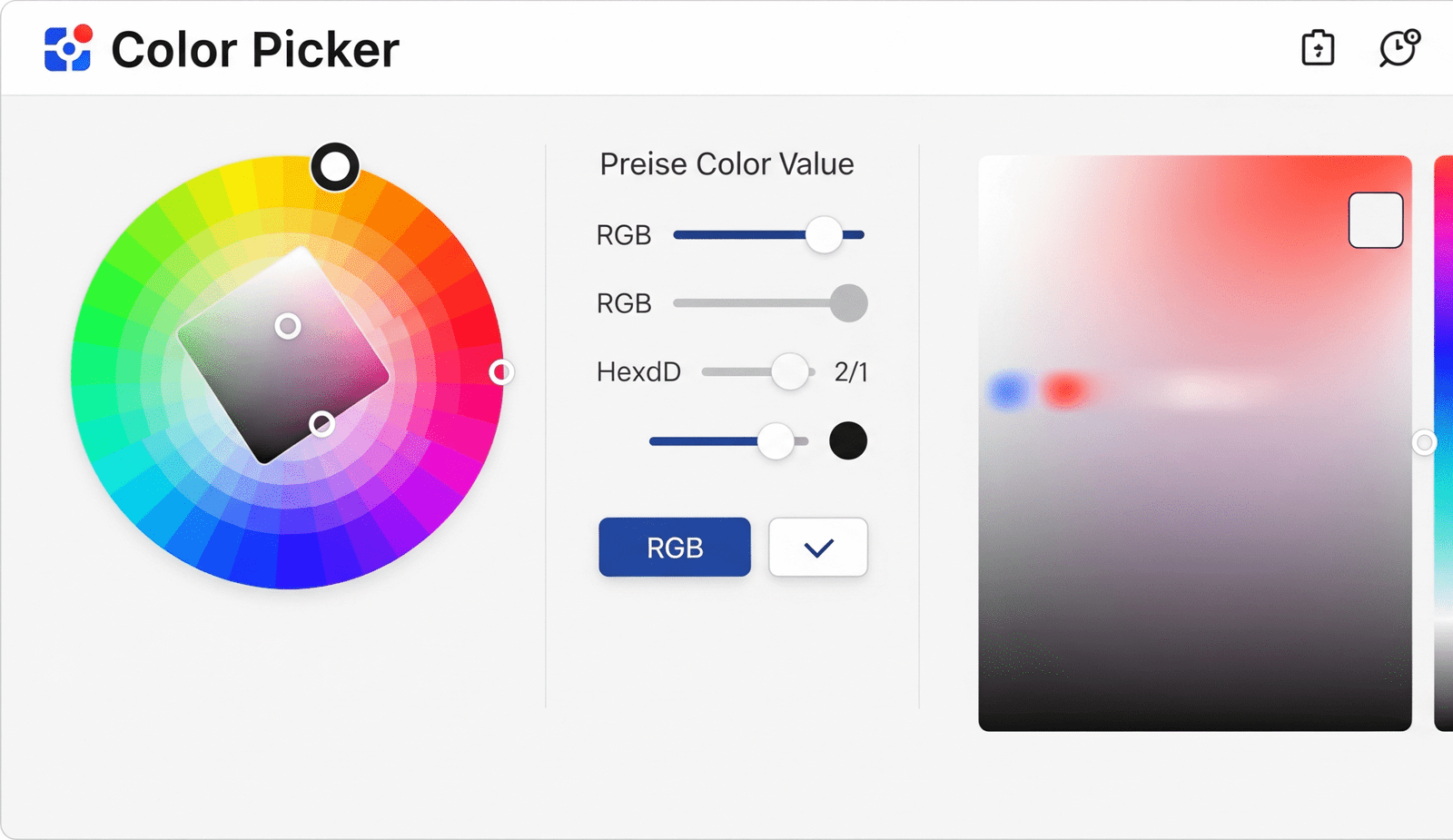

No responses yet