Image to PSD Converter
🌟 Convert Your Images to PSD – Try the Image to PSD Tool Today!
Welcome to ImageConvertHQ.com, your one-stop solution for all your image conversion needs. With our Image to PSD Converter, you can easily convert any image (JPG, PNG, BMP, TIFF, and more) into the PSD (Photoshop Document) format, which is perfect for editing and working with high-quality graphics in Adobe Photoshop.
🎨 What is PSD?
PSD (Photoshop Document) is the native file format used by Adobe Photoshop, the most popular graphic design software. PSD files retain all the layers, effects, and editing capabilities that allow you to make detailed adjustments to an image. By converting your images to PSD, you can preserve the layers, allowing for easy modifications and future edits in Photoshop.
Key Features of PSD:
- Layered Files: PSD files preserve all image layers, making them ideal for detailed editing.
- High-Quality Graphics: PSD format retains image quality and supports high-resolution images.
- Full Editing Control: With PSD, you can make adjustments to individual layers, including text, color, and effects.
- Compatible with Photoshop: PSD is designed for seamless use within Adobe Photoshop, making it the perfect format for professional graphic designers and photographers.
🎯 Why Convert Your Images to PSD?
Converting your images to PSD format is ideal for anyone who needs to make professional edits or work with detailed graphics. Here are some reasons why you should consider converting to PSD:
- Non-Destructive Editing: PSD files allow you to work with layers, enabling non-destructive editing, which means you can make changes without permanently altering the original image.
- Ideal for Graphic Design: PSD files are the go-to format for professional graphic designers, web developers, and digital artists who require full editing flexibility.
- Easy Access to Layers: PSD keeps all the layers in your image intact, making it easy to modify individual elements (e.g., text, shapes, colors) without affecting other parts of the image.
- Advanced Effects & Styles: If you are creating digital art, the PSD format lets you use Photoshop’s advanced features like blending modes, layer effects, and smart objects.
⚙️ How It Works
Converting your image to PSD format with our easy-to-use tool is simple and fast:
- Upload your image (JPG, PNG, BMP, TIFF, etc.)
- Click Convert
- Download your PSD file – ready for editing in Photoshop!
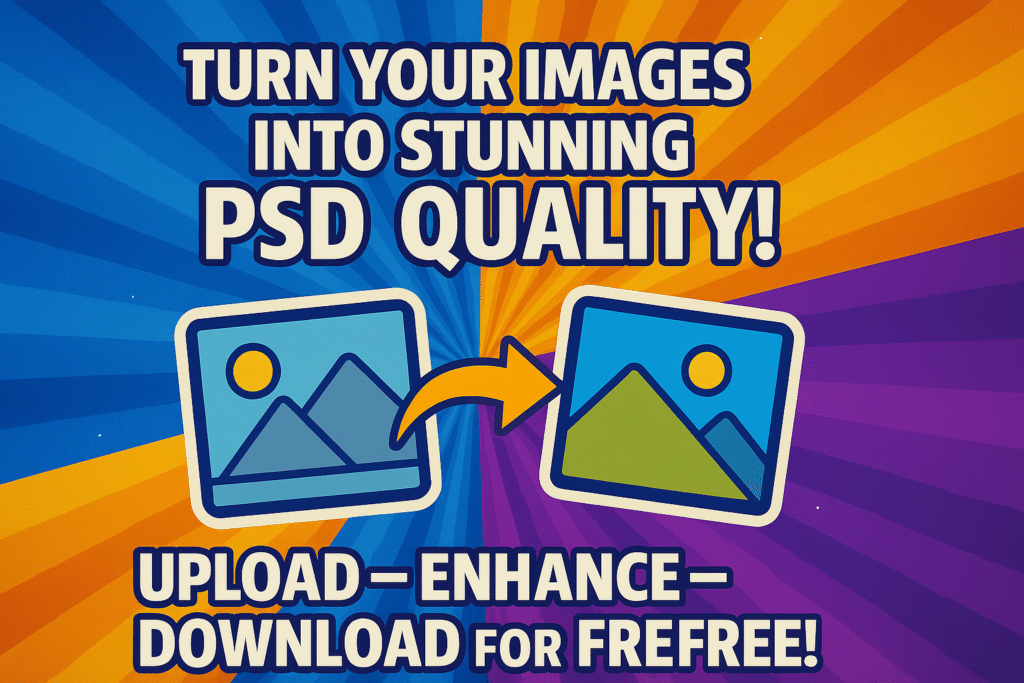
💡 Key Features of the Image to PSD Tool
| Feature | Description |
|---|---|
| ⚡ Fast Conversion | Convert your images to PSD in seconds! |
| 📱 Mobile & Desktop Compatible | Works across all devices – mobile, tablet, and desktop |
| ✅ Layer Support | Converts your images while retaining the layers for easy editing |
| 📦 No Signup Required | Start converting right away, no need to create an account |
| 🔒 Privacy-First | Your image is automatically deleted after conversion, ensuring privacy |
💡 Why Use PSD for Your Images?
Here’s why converting your images to PSD format makes sense:
- Flexible Editing: With PSD, you can make changes to each individual layer without affecting other parts of the image, giving you full creative control.
- Advanced Design Options: PSD is ideal for those who use advanced features in Photoshop, such as layer effects, gradients, and smart filters.
- Professional Graphics: PSD is the preferred format for professional designers, making it the best choice for high-quality, detailed projects.
- Non-Destructive Workflow: The layered nature of PSD files means you can adjust and modify your image as much as you need without losing quality or altering the original design.
👨💻 Use Cases for Image to PSD
Graphic Designers & Creatives:
- Logos: Convert logos to PSD to retain layers, allowing easy future edits, such as color changes and resizing.
- Website Design: Use PSD files for website layouts, keeping all design elements organized and editable.
- Digital Artwork: If you’re creating digital art, the PSD format lets you work on multiple layers, which is essential for detailed designs.
Photographers & Artists:
- Photo Editing: PSD allows photographers to make fine adjustments to their images in Photoshop while retaining full control over the image layers.
- Collages & Compositions: Artists can combine multiple images, add text, or apply effects, all within a layered PSD file.
Web Developers & Marketers:
- Social Media Posts: Create social media graphics in PSD format for easy editing and adjustments before publishing.
- Advertisements & Banners: If you’re working on digital ads or banners, PSD is ideal for keeping design elements separate for easy updates.
🌟 Common Questions
Q1: What image formats can I convert to PSD?
You can upload various image formats such as JPG, PNG, BMP, TIFF, and convert them into PSD format.
Q2: Will the image layers be preserved after conversion?
Yes, our tool retains the layers during conversion, making the PSD file fully editable in Photoshop.
Q3: Can I add layers or make further edits after conversion?
Yes, once your image is converted to PSD, you can open it in Photoshop and make any adjustments you need, including adding or modifying layers.
💡 Tips for Using PSD Files
- For Designers: Use PSD files for any graphic design project that requires flexibility in editing, such as logos, banners, and flyers.
- For Photographers: Use PSD files to keep your images organized and ensure all adjustments can be undone or modified later.
- For Digital Artists: The PSD format is ideal for digital artwork because it allows you to work on multiple layers and apply complex effects with ease.
🔗 Related Tools for Image Conversion
- Image to PNG – Convert your images to PNG for transparent and high-quality images.
- Image to JPG – Convert your images to JPG for compressed, web-optimized images.
- Image to TIFF – Convert your images to TIFF for high-quality, lossless images.
🔗 Start Converting to PSD Today!
Take your images to the next level by converting them into PSD format for full editing control. Whether you’re a designer, photographer, or artist, our Image to PSD Tool is the perfect solution for high-quality image editing.
Learn more about the PSD file format from Wikipedia’s official page.


