📷 Image to TIFF Converter
Original Image
TIFF Preview
🖼 Convert Image to TIFF Instantly – High-Quality, Free & Secure
Welcome to ImageConvertHQ.com, your all-in-one platform for lightning-fast, professional image conversions. Our Image to TIFF Converter makes it easier than ever to transform any photo into a high-resolution TIFF (Tagged Image File Format) file — online, free, and without watermarks.
Whether you’re a graphic designer, a photographer, a business, or a developer — TIFF files provide superior quality for printing, scanning, and archival. And now, converting your image to TIFF is as easy as drag, drop, and download.
📘 What is a TIFF File?
TIFF stands for Tagged Image File Format. It’s a flexible, adaptable file format that can handle:
- Lossless image compression
- High bit-depth
- Multiple layers or pages
- Metadata support
Unlike JPEG or PNG, TIFF is designed for situations where image quality is critical, such as in:
- Professional printing
- Publishing
- Medical imaging
- Document archiving
- Digital photography
🧰 Why Use ImageConvertHQ’s Image to TIFF Tool?
Converting to TIFF usually requires heavy desktop software like Photoshop or GIMP. But not anymore.
With our cloud-based converter, you can instantly turn any common image file (JPEG, PNG, BMP, GIF, etc.) into a professional-quality TIFF file — all in your browser.
🔥 Key Benefits:
- ✅ No Signup Needed
- ✅ No Watermarks
- ✅ Lossless Quality
- ✅ Multi-platform Support (Windows, Mac, Linux, Mobile)
- ✅ Secure & Private (auto-deletes files after conversion)
🔄 How to Convert Image to TIFF Online (Step-by-Step)
- Upload your image (JPG, PNG, BMP, etc.)
- Our smart system processes and converts the file in seconds
- Click Download — and get your TIFF file instantly
No installation. No waiting. Just fast, secure conversion.
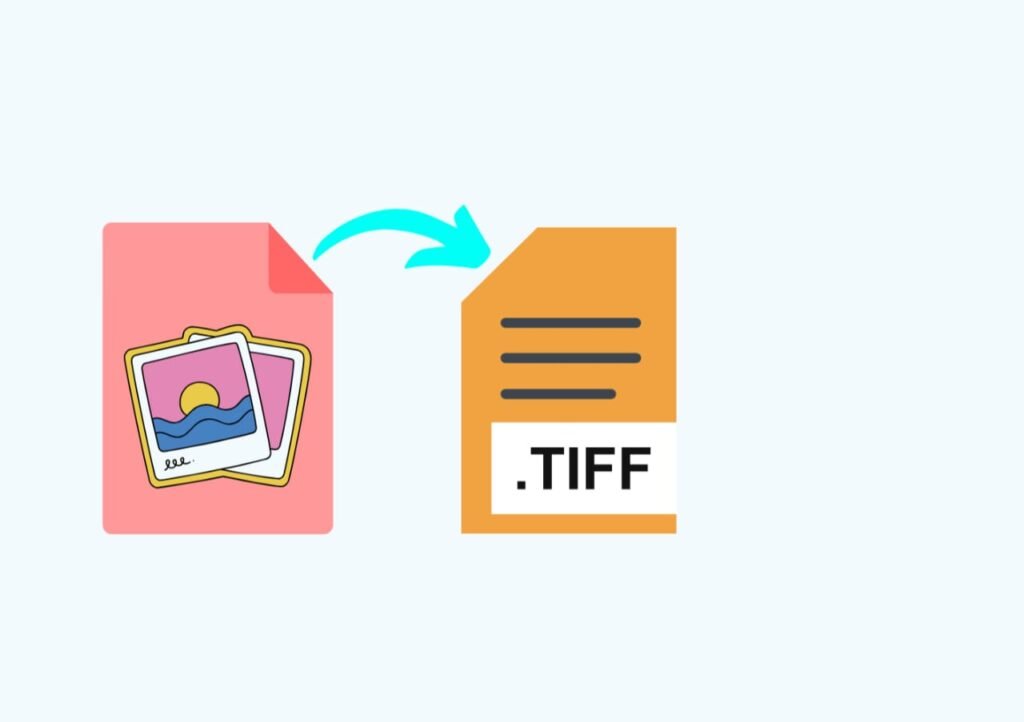
🎯 Ideal Use Cases for TIFF Files
🖨 Printing Industry
- TIFF is the standard format for high-quality CMYK printing
- Used for flyers, magazines, and banners
📸 Professional Photography
- Stores RAW edits, layers, and full image depth
- Ideal for archival-quality images
🏥 Medical Imaging
- MRI, CT Scans, and X-rays are often stored as TIFF for clarity
🏛 Archiving Documents
- Government agencies and libraries use TIFF for scanned paper records
🧬 Scientific Research
- Labs rely on TIFF for microscope images, cell structures, etc.
📈 Why TIFF is Better Than JPEG or PNG
| Feature | JPEG | PNG | TIFF |
|---|---|---|---|
| Compression | Lossy | Lossless | Lossless |
| Transparency | ❌ | ✅ | ✅ |
| Print Quality | Low | Medium | High |
| Metadata Support | Basic | Basic | Advanced |
| File Size | Small | Medium | Large |
| Editable Layers | ❌ | ❌ | ✅ (some) |
So, if you’re working with print, scan, or detailed graphics, TIFF is your best bet.
💡 Features of Our TIFF Converter Tool
| Feature | Description |
|---|---|
| 📁 Format Support | JPG, PNG, BMP, GIF, HEIC, WEBP, PSD, etc. |
| 🧠 Intelligent Processing | Maintains resolution, color, and quality |
| 💨 Fast & Free | Convert in under 5 seconds |
| 🔒 Privacy-First | Files auto-deleted after conversion |
| 🧭 Browser Compatibility | Chrome, Firefox, Safari, Edge |
| 🎨 Output Bit Depth | Up to 24-bit or 32-bit (if supported) |
| 🌐 Cross-Device | Works on Desktop, Tablet, and Mobile |
🌎 Who Uses TIFF Around the World?
- 🇺🇸 United States: Print shops, newspapers, and graphic designers
- 🇬🇧 UK: Medical organizations, healthcare archives
- 🇩🇪 Germany: Engineering firms and mapmakers
- 🇯🇵 Japan: Professional photographers and product catalogs
- 🇮🇳 India: Government document scanning projects
📸 Compatible Image Editing Software
TIFF is supported by almost every major editor:
- Adobe Photoshop
- GIMP
- CorelDRAW
- Affinity Photo
- Lightroom
- Microsoft Office (for scanned docs)
🤔 Frequently Asked Questions (FAQ)
Q: Is this TIFF converter free?
Yes. Our tool is 100% free to use — forever.
Q: Are my images safe?
Yes. We use secure SSL encryption and auto-delete all uploads after conversion.
Q: Can I use it on mobile?
Absolutely. It’s optimized for Android and iOS browsers.
Q: Do I need to install anything?
No software needed. Just use your browser.
Q: Can I convert multiple files at once?
We currently support one file at a time to ensure quality, but batch processing is coming soon.
🧠 Pro Tips for Best Results
- Upload high-resolution images for best TIFF output
- For scanned documents, use 300 DPI or higher
- Use images with transparency to retain it in TIFF
- Consider naming files with keywords for better organization
🔗 Related Tools You Might Like
✅ Summary
The Image to TIFF converter from ImageConvertHQ.com gives you everything you need in a professional image format — clarity, depth, lossless quality, and total compatibility.
Whether you’re printing, preserving, or editing, TIFF offers premium image control and detail. And with our tool, it’s now free, fast, and available online — 24/7.
🔗 Try the Image to TIFF Tool Now – No Signup, No Limits
👉 https://imageconverthq.com/tools/image-to-tiff



