AI Background Eraser – Remove Background from Image Free without Watermark
Transparent images have become a necessity in today’s design world — and the use of background remover tools for them is increasing day by day. Whether you are a YouTuber, graphic designer, web developer, or just a social media enthusiast — a clean, background-free image can add a lot of energy to your creativity.
In this article, you will learn how you can remove the background and get a completely free and watermark-free image — without installing any software, in just one click!
🎯 What is an AI Background Eraser?
AI background eraser is a smart online tool that automatically detects and removes the background from the image. In this, you do not need to learn Photoshop or do any complex editing. Just upload the image, and see the magic — the background is gone, the subject is sharp and ready-to-use!
🧠 How Does It Work?
AI erasers use modern machine learning algorithms. As soon as you upload the image, the tool isolates the subject and detects the background and makes it transparent. Some tools also give you a manual brush so that you can refine it a little if you want.
📸 Why Use AI Eraser Without Watermark?
✅ To create professional graphics
✅ To make product photos look clear
✅ To add PNG elements to YouTube thumbnails
✅ To make website graphics lightweight and transparent
✅ To use photos without background in Canva or Photoshop
📌 Problems with Most Background Remover Tools
Watermark on download
Low-resolution output
Signup or login required
Image count limit
Paid subscriptions
🛠️ Your Solution – ImageConvertHQ.com
Now forget all these problems. ImageConvertHQ.com is an AI-based free background remover platform where you can make any of your images:
Without watermark
Without signup
And completely free
Just upload the image, remove the background, and download it in PNG — in HD quality.
📥 How to Use It – Step by Step Guide
1️⃣ Visit 👉 ImageConvertHQ.com
2️⃣ Select “AI Background Eraser” Tool
3️⃣ Upload your image (PNG, JPG, JPEG supported)
4️⃣ Wait for AI to remove the background
5️⃣ Preview & click Download PNG
6️⃣ Get your watermark-free image instantly!
🖼️ Features of the Free AI Eraser Tool
✓ Instant Background Removal
✓ Transparent PNG Output
✓ HD Image Quality
No Watermark
No Signup Required
✓ Fast Processing (under 5 seconds)
🌍 Who Should Use It?
🧑🎨 Graphic Designers – For product mockups, logo isolation, or visual layouts
📹 YouTubers – For clean thumbnail elements
📱 App Developers – For icon design or onboarding visuals
🌐 Web Designers – For transparent illustrations and buttons
🛒 Online Sellers – For clean product listing images
📚 Students & Educators – For presentations or creative school work
🧼 AI Background Eraser – Remove Background from Image Free without Watermark
🧩 Where Can You Use Transparent Background Images?
🎯 Posters, Flyers, Ads
📦 Product Pages
📱 Instagram Stories
🎬 YouTube Video Graphics
🧽 Clipping Magic AI Photo Eraser – Remove Image Background Instantly Without Watermark
Transparent images are a must-have for every designer, marketer and content creator today. A good AI Photo Eraser Tool can remove the background from your image — in just a few seconds, and without any watermark!
In this guide, you’ll learn how AI tools like Clipping Magic work, which ones are the best, and which is a 100% free, watermark-free solution.
🤖 What is an AI Photo Eraser Tool?
AI Photo Eraser is a smart tool that intelligently detects and removes the background from your photo. It uses machine learning algorithms to keep only the main subject of the photo and the background transparent.
🎯 Ideal for:
👨💼 Business graphics
🎬 YouTube thumbnails
🛒 Product photos for eCommerce
🎨 Creative social media designs
🧑🏫 Educational presentations
🔮 Why Clipping Magic Became Popular?
Clipping Magic is a popular AI background remover tool that offers a user-friendly interface and instant preview. This tool:
✅ Smart subject detection
✅ Manual editing tools
✅ High-resolution output
🛑 Problem with Clipping Magic
❌ Free version has watermark
❌ Limited free downloads
❌ Signup required
❌ Some features are paid only
So if you want instant PNG image without watermark and without signup — then you need a better free alternative!
✅ Best Free Alternative – ImageConvertHQ.com
👉 On ImageConvertHQ.com you will find:
🧼 Free AI Photo Eraser Tool
🎯 Just upload – AI will auto-remove the background
🖼️ Output: Transparent PNG
📥 Download without watermark
⚡ Works on mobile and desktop
🚫 No login, no signup, no cost
📥 How to Use AI Photo Eraser Tool on ImageConvertHQ.com?
1️⃣ Visit 👉 ImageConvertHQ.com
2️⃣ Go to “AI Photo Eraser” tool
3️⃣ Upload your image (supports JPG, PNG, WebP)
4️⃣ Wait a few seconds ⏱️
5️⃣ Preview and click Download PNG
6️⃣ Enjoy your watermark-free transparent image!
🧩 Key Features of the Tool
✅ AI-Powered Background Removal
✅ No Watermark
✅ HD Transparent Output
✅ Works Instantly
✅ No Signup Needed
✅ Unlimited Free Access
🎨 Use Cases for Transparent Images
📸 Social Media Creatives
🎬 YouTube & Video Thumbnails
🛒 E-Commerce Product Listings
📑 Marketing Presentations
🌐 Website UI/UX Design
🖌️ Custom Graphic Art
🔐 Copyright & Safety Note
Most of the images and tools available on ImageConvertHQ.com are under public domain or free license. However, make sure to verify the image license before commercial use.
🎁 Conclusion
If you are tired of paid tools like Clipping Magic and want a tool that is free, fast, and watermark-free — check out ImageConvertHQ.com.
🧼 Just upload the image, remove the background and download instantly — with no watermark or signup.
📥 Try it Now 👉 ImageConvertHQ.com
Download high-resolution transparent PNGs without watermark. Perfect for designers, marketers, YouTubers, and developers. 100% free, fast & no login needed!
Learn more about AI format and vector graphics from Adobe’s official guide.


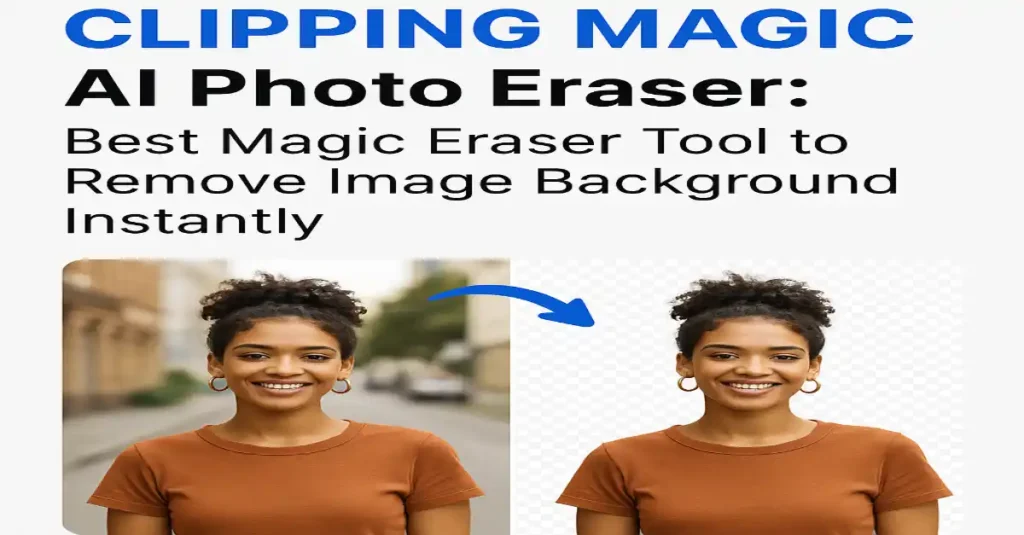
No responses yet