🎨 Advanced Color Picker
Recent Colors
🎨 Color Contrast Checker
Check WCAG AA & AAA contrast ratio instantly
Unleash Your Creativity with Precision and Accessibility
In the vibrant world of digital design and development, color is king. It sets the mood, guides the eye, and communicates without words. But behind every perfect palette lies the challenge of choosing the right hues, ensuring consistency, and, crucially, making them accessible to everyone. This is where our Advanced Color Picker & Converter steps in.
More than just a simple color selector, this intuitive online tool is your all-in-one solution for navigating the complexities of color. Whether you’re a seasoned web designer, a budding developer, a graphic artist, or simply someone passionate about visual harmony, our tool empowers you to discover, convert, and validate colors with unparalleled ease and accuracy.
Why Our Color Picker Stands Out from the Crowd
We understand the frustrations of juggling multiple tools or manually converting color codes. That’s why we’ve packed our Color Picker & Converter with powerful features designed to streamline your workflow and enhance your creative process. Here’s what makes it an indispensable asset in your toolkit:
1. Seamless Color Selection and Real-time Display
At its core, our tool offers a highly responsive and visually appealing color picker. Simply interact with the color wheel or use the hex input field to instantly select any color imaginable. As you pick, the large, central color display updates in real-time, giving you an immediate visual representation of your chosen hue. This instant feedback loop is invaluable for quick experimentation and precise color matching.
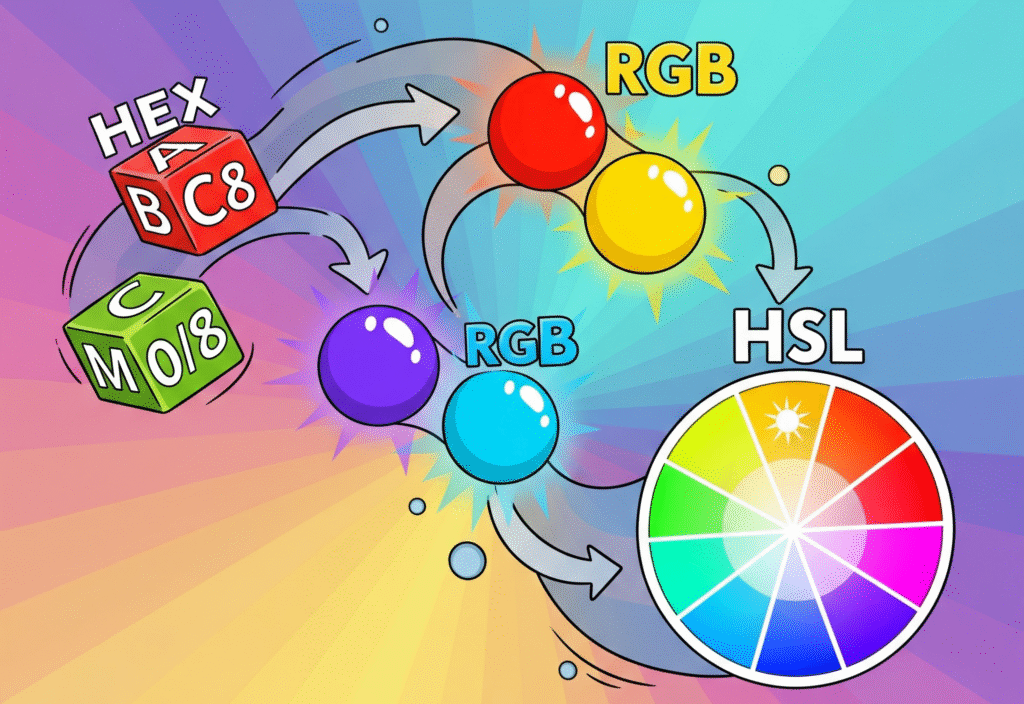
2. Comprehensive Color Code Conversions at Your Fingertips
Forget the tedious process of manual conversion or hunting for separate online converters. Our tool provides instant, accurate conversions across all major color formats:
- HEX (Hexadecimal): The standard for web design, perfect for CSS, HTML, and web graphics.
- RGB (Red, Green, Blue): Ideal for screen-based digital media, reflecting how colors are displayed on monitors.
- HSL (Hue, Saturation, Lightness): A more intuitive way to think about color, allowing for easy adjustments to tone, vibrancy, and brightness.
- CMYK (Cyan, Magenta, Yellow, Key/Black): Essential for print design, ensuring your digital creations look consistent when printed.
- HSV (Hue, Saturation, Value): Another intuitive model, similar to HSL, often preferred in creative applications for adjusting color purity and brightness.
Each conversion is displayed in dedicated, easy-to-read fields. Just pick your color once, and get all the relevant codes instantly – ready to copy with a single click!
3. Smart Copy-to-Clipboard with Visual Confirmation
Efficiency is key. Our “Copy” buttons next to each color code format allow you to instantly grab the code you need. For added convenience and a seamless user experience, you’ll receive a subtle yet clear “Copied!” message that briefly appears and then fades away, confirming your action without interrupting your flow. No more guesswork or switching tabs to confirm the copy.
4. Spark Creativity with Random Color Generation
Feeling stuck or in need of fresh inspiration? Our “Generate Random Color” button is your creative muse. With a single click, the tool will instantly present a new, vibrant, and completely random color. This feature is perfect for:
- Breaking through creative blocks.
- Discovering unexpected color combinations.
- Generating quick color ideas for prototypes or mockups.
- Adding an element of surprise to your design process.
5. Ensure Accessibility with Built-in Color Contrast Checker (WCAG Compliant)
This is perhaps one of the most critical features for any modern digital project. Accessibility isn’t just a buzzword; it’s a necessity. Our integrated Color Contrast Checker helps you create designs that are usable by everyone, including individuals with visual impairments.
Here’s how it works:
- Select Text & Background Colors: Easily choose your foreground (text) and background colors using dedicated color pickers.
- Real-time Contrast Preview: See an immediate visual representation of your text against the chosen background.
- Accurate Contrast Ratio: Get an instant numerical contrast ratio calculated based on international standards.
- WCAG Compliance Check: Crucially, our tool tells you if your color combination passes the WCAG (Web Content Accessibility Guidelines) AA and AAA standards for both normal and large text. This ensures your content meets the industry’s best practices for readability.
- Text Size Toggle: Quickly switch between “Normal Text” and “Large Text” (for headings or larger fonts) to assess compliance for different font sizes, as WCAG standards vary based on text size.
- Swap Colors Button: Easily swap your text and background colors with a click, helping you experiment with different visual hierarchies.
By leveraging this feature, you can confidently build websites, apps, and documents that are inclusive and user-friendly for all.

6. Instant Reset for a Fresh Start
Made too many changes or just want to start over? The “Reset All” button instantly clears all inputs and resets the color picker and contrast checker to their default states. It’s a quick way to clean the slate and begin a new color exploration.
Designed for Every Device, Every User
We believe that powerful tools should also be a pleasure to use. Our Advanced Color Picker & Converter boasts a clean, modern, and intuitive user interface (UI). We’ve optimized the layout and styling to ensure a seamless experience across all devices:
- Mobile-Friendly: Whether you’re on a smartphone or a small tablet, the interface adapts beautifully, making it easy to pick, convert, and check colors on the go.
- Tablet Optimized: Enjoy a comfortable and efficient workflow on your tablet, leveraging its larger screen real estate.
- Desktop Ready: For precision work, the desktop view provides ample space and a crisp, professional presentation.
The responsive design means you’ll always have a smooth, frustration-free experience, no matter what device you’re using.
Who Can Benefit from Our Color Picker?
This tool is a must-have for:
- Web Designers & Developers: Ensure brand consistency, create accessible interfaces, and quickly generate color palettes for your projects.
- Graphic Designers: Find perfect color matches, explore new combinations, and prepare colors for both digital and print media.
- UI/UX Professionals: Validate color choices against accessibility standards to enhance user experience for all.
- Content Creators & Bloggers: Choose complementary colors for your visuals, infographics, and website themes.
- Students & Educators: A practical and engaging tool for learning about color theory and accessibility guidelines.
- Anyone Who Works with Color: From hobbyists to professionals, if color is part of your work or passion, this tool simplifies your tasks.
Get Started Today!

Ready to revolutionize your color workflow? Our Advanced Color Picker & Converter is live and ready for you to explore. It’s free, easy to use, and packed with features that will save you time and elevate your designs.
Stop guessing with colors and start creating with confidence. Dive in, experiment, and bring your vision to life with precision and perfect harmony.
Stay updated with top news, Sarkari job alerts, and exam notifications only on Govts.cloud.

