introduction
HEIC to JPG Converter Free is an easy and fast online tool that lets you convert iPhone’s HEIC format photos to JPG format for free without any software or apps. If your HEIC photos are not opening on Android, Windows, or any website, this tool is the best solution to your problem. Just upload your HEIC image, one click, and instantly convert and download to JPG.
So, the big question is:
How can you convert a HEIC image to JPG quickly, safely, and without installing any software?
The answer: Easily and 100% FREE.
🔧 What is the HEIC Format?
HEIC is a modern image format adopted by Apple to replace JPG. It offers superior image compression and quality. However, its biggest issue is compatibility — not all devices or software support it.
👉 HEIC = High Efficiency Image Format
👉 JPG = The most universal image format
🤔 Why Convert HEIC to JPG?
📱 1. To View on Android or Windows Devices
HEIC images don’t open on many non-Apple platforms, especially older Windows versions and Android phones.
🌐 2. For Uploading to Websites or Social Media
Most online platforms, websites, and form submission portals still prefer or only allow JPG files.
📤 3. For Government or Job Forms
Government exams, job applications, and official documentation often require JPG format only.
⚙️ The Easiest Way to Convert HEIC to JPG
🛠️ Use Our HEIC to JPG Converter Tool
💯 100% Free
📂 Drag & Drop Support
🔐 No data saved or stored
🚀 Fast & Mobile-Friendly
📸 Multiple Image Conversion Supported
🔎 What is HEIC format and why does it become a problem?
HEIC = High Efficiency Image Container
It is used in iPhone (iOS 11+)
Advantages: Small size, good quality
Disadvantages: Not supported on Windows, Android and websites
👉 That is why there is a need to convert HEIC to JPG.
✅ How to Convert HEIC to JPG (Step-by-Step Guide)
Open the Tool:
Go to ImageConvertHQ.com
Upload Your HEIC Image:
Click on the “HEIC to JPG” converter tool and select your image file.
Automatic Conversion:
The tool instantly converts your file to JPG format.
Download Your Image:
Save the new JPG image and use it anywhere you want.
🎯 Key Features of Our Tool
Feature Description
💡 100% Free No payment required
📱 Mobile-Friendly Works on phones, tablets, and PCs
🧠 User-Friendly No tech skills needed
⏱️ Real-Time Conversion Instant processing
🔐 Is It Safe?
Absolutely.
Your images are not stored
Uses secure SSL encryption
100% Privacy guaranteed
💼 Who Should Use This Tool?
📷 iPhone users
🧑💼 Job applicants
🏫 Students
👨💻 Web developers
🎨 Content creators
💬 Real User Feedback
“I always struggled with opening HEIC files on my PC. Now I just convert them in seconds!” – Rajneesh, India
“No app, no software, just upload and download. Love it!” – Neha, Mumbai
🧠 Pro Tip: What to Do After Converting?
🖼️ Resize the photo if needed
📂 Save it to Google Drive or Dropbox
📤 Upload it to any online form
🧾 Use it in official documents or resumes
📈 Why Bloggers & SEO Experts Must Convert HEIC to JPG
If you’re a blogger, website owner, or SEO specialist, converting HEIC to JPG is essential because:
JPG images are indexed by Google
HEIC format is not SEO-friendly
JPG improves site performance and compatibility
You reduce bounce rate by ensuring all images load
🔑 Focus Keywords
HEIC to JPG Converter Free
Convert HEIC to JPG Online
iPhone Photo to JPG Converter
Free HEIC Converter
HEIC to JPG Without Software
HEIC to JPG Tool
📢 Conclusion
HEIC is a great format for Apple users, but it’s not always practical. Converting your images to JPG ensures they work everywhere, from social media to job applications.
With our free online HEIC to JPG converter, you can switch formats in seconds, securely and without hassle.
👉 Visit ImageConvertHQ.com now and convert your HEIC images today — fast, free, and safe.
Learn more about AI format and vector graphics from Adobe’s official guide.


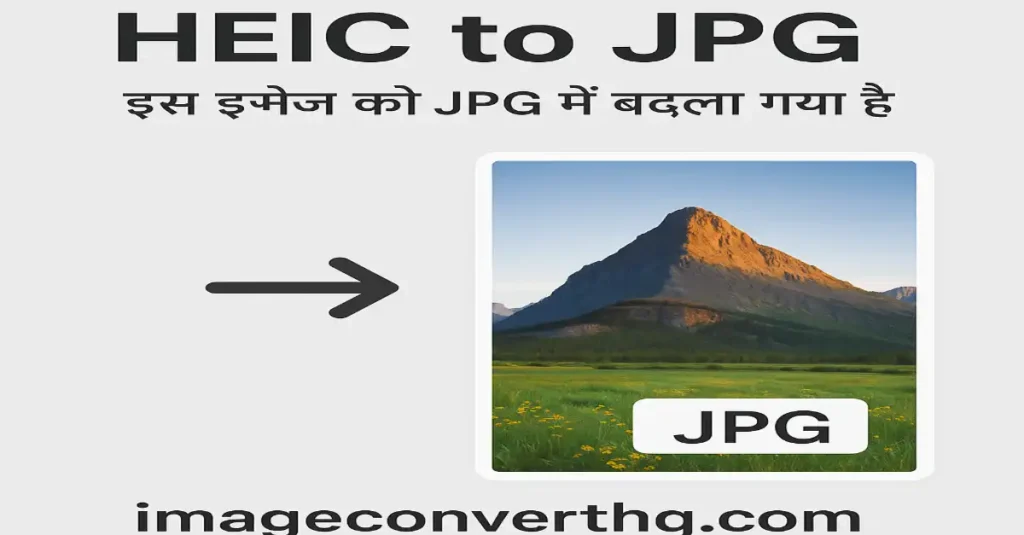
No responses yet