Generate Receipt
Fill in the details to create a printable receipt.
Payment Receipt
Service:
Date:
This is a computer-generated receipt, no signature is required.
Thank you for your business!
The Free Online Fee Receipt Generator Every Small Business Needs
In today’s fast-paced digital world, running a small business means being efficient and professional in every aspect of your work. One of the most basic, yet crucial, tasks is handling payments. Whether you’re a local shopkeeper, a freelance service provider, or an e-Mitra operator, providing a professional receipt is essential for building trust and maintaining clear records.
But manually writing out receipts or using complex software can be a time-consuming hassle. What if you could generate a professional-looking receipt in seconds, with just a few clicks?
That’s exactly what our Free Online Fee Receipt Generator is for. It’s a simple, powerful tool designed to streamline your business operations and make you look more professional. In this comprehensive guide, we’ll explain what this tool is, who it’s for, and answer all the common questions people have about it.
What is the Fee Receipt Generator?
Our Fee Receipt Generator is a lightweight, web-based tool that allows you to create and download or print a payment receipt instantly. It’s built on a single HTML file, which means it’s fast, secure, and incredibly easy to use. All the logic for generating the receipt is handled directly in your web browser—no data is ever stored on a server.
The tool provides a clean, modern interface where you can enter key payment details:
- Client’s Name
- Service or Product Description
- Amount Paid (in INR)
- Date of Payment
Once you fill in these fields and click a button, a ready-to-print receipt appears on the screen.
Who Can Benefit from This Tool?
The beauty of this tool is its versatility. It’s designed for anyone who needs to provide a quick, professional proof of payment. Here are some of the people who can get the most out of it:
1. E-Mitra Operators
e-Mitra centers are a hub for various government and public services. From bill payments to application fees, you handle numerous transactions every day. Our tool allows you to:
- Provide instant proof: Give your clients a printed receipt on the spot for their records.
- Build trust: A professional receipt reassures customers that their payment has been processed correctly.
- Maintain efficiency: Quickly generate receipts for multiple transactions without any manual effort.
2. Small Shopkeepers & Retailers
Whether you run a grocery store, a stationery shop, or a boutique, providing a receipt for a purchase is a hallmark of a professional business.
- Quick billing: Instead of a complex POS system, use this simple tool to quickly generate a bill for a cash or online payment.
- Reduce errors: Eliminate the possibility of calculation mistakes that can happen with manual billing.
- Look professional: A clean, printed receipt leaves a lasting positive impression on your customers.
3. Freelancers & Service Providers
If you offer services like tutoring, graphic design, content writing, or home repairs, a receipt serves as a clear record for both you and your client.
- Billing on the go: Since the tool is mobile-friendly, you can generate a receipt from your phone or tablet right after a service is completed.
- Maintain a paper trail: It creates a record of all your paid services, which is useful for accounting and financial tracking.
4. Home-based Businesses
For anyone running a business from home—be it a bakery, an online coaching class, or a handmade goods store—this tool adds a layer of professionalism that can make your business stand out.
Key Features and Benefits
Our Fee Receipt Generator isn’t just a simple form; it’s packed with features designed for real-world use:
- Instant Generation: The receipt is created in real-time as soon as you hit the button. There’s no waiting time.
- Clean & Modern Design: The interface and the generated receipt are designed with a sleek, minimalist look, making them easy to read and use.
- Effortless Printing: A dedicated “Print Receipt” button ensures that only the receipt is sent to the printer, excluding the form and other on-screen elements.
- No Sign-Up Required: It’s a completely free and open tool. You don’t need to create an account or provide any personal information to use it.
- Data Privacy: All the data you enter is processed locally in your web browser and is not sent to any server. This ensures your data and your clients’ information remain completely private and secure.
- Fully Responsive: The tool automatically adjusts to fit any screen size, whether you’re on a desktop, tablet, or mobile phone.
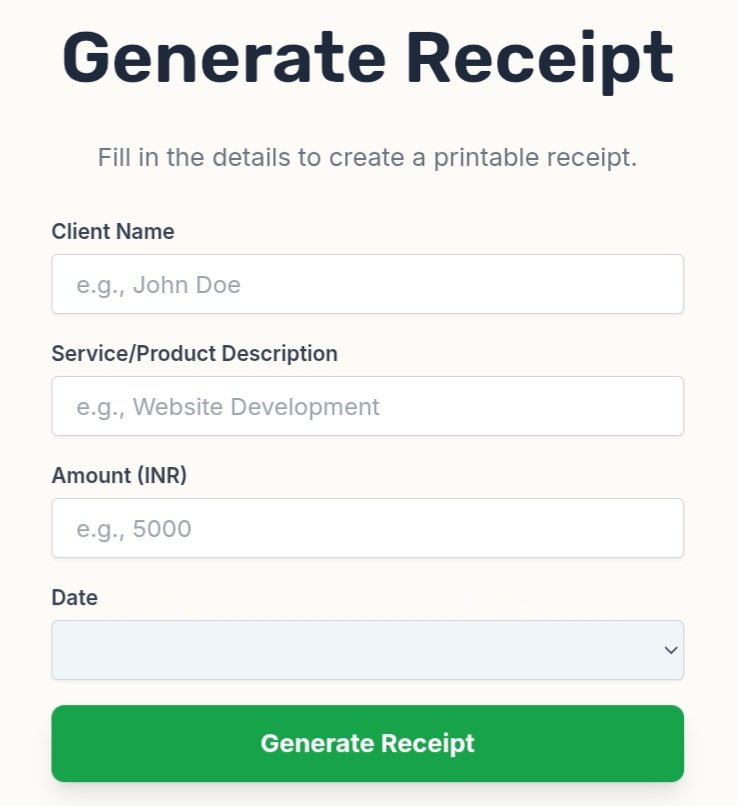
How to Use the Tool: A Simple Step-by-Step Guide
Using the Fee Receipt Generator is incredibly intuitive. Just follow these easy steps:
- Enter Details: In the form, type in the client’s name, a description of the service or product, the total amount paid, and the date of the transaction.
- Click “Generate”: Once all the fields are filled, click the “Generate Receipt” button. The tool will instantly create the receipt below the form.
- Review the Receipt: Take a moment to check all the details on the generated receipt to ensure they are correct.
- Print or Save: Click the “Print Receipt” button. A print dialog box will appear, allowing you to either send it to a physical printer or save it as a PDF file on your device.
It’s that simple! In just a few seconds, you’ll have a professional receipt ready to be shared with your client.
Common Questions About the Tool
Here are answers to some of the most frequently asked questions about our Free Fee Receipt Generator.
Q1: Is this tool really free? Are there any hidden charges?
A: Yes, the tool is 100% free. There are no hidden charges, subscriptions, or any kind of fees. You can use it as many times as you need.
Q2: Is my data safe? Is it stored anywhere?
A: Your data is completely safe. The tool works on your browser, which means the information you enter is processed locally and is never sent to our servers. We have no access to your client’s information or your transaction details.
Q3: Can I customize the receipt with my business name or logo?
A: The basic version of the tool is a simple form. However, if you have a basic understanding of HTML and CSS, you can easily modify the code in the file to add your business name, address, or even a logo. Since the entire tool is contained in a single file, customization is very straightforward.
Q4: Can I use this on my mobile phone or tablet?
A: Absolutely. The tool is designed to be fully responsive. You can open the HTML file on any device with a web browser, and the layout will automatically adjust to fit your screen perfectly.
Q5: What if I don’t have a printer?
A: No problem! When you click the “Print” button, the print dialog box gives you the option to “Save as PDF.” This is a great way to create a digital receipt that you can email or share with your client.
Every successful business, no matter how small, is built on a foundation of trust and efficiency. Providing professional, clean receipts is a simple way to strengthen that foundation.
Our Free Online Fee Receipt Generator is the perfect tool to help you achieve this. It’s fast, secure, and incredibly easy to use.
Start using this tool today to streamline your operations, impress your clients, and focus on what truly matters: growing your business.

