📝 Convert GIF to JPG/PNG – Easy, fast and free online tool
GIF images have become very popular in the world of internet and social media. These moving images make your message emotional, funny and attractive. But sometimes we need to convert GIF to a static image — like JPG or PNG format.
The reason for converting GIF to JPG or PNG can be:
A website does not support GIF
A static image is needed in a PDF document or form
Creating thumbnails
JPG/PNG is needed for printing or editing
Keeping these needs in mind, we have introduced – a super fast, 100% free and easy online tool, which lets you convert GIF to JPG or PNG without any software.
🔹 What are GIF, JPG and PNG?
✅ GIF (Graphics Interchange Format):
It is an animated image format that combines multiple frames.
It usually has a small file size and is very popular in social media.
✅ JPG (Joint Photographic Experts Group):
This is a static image format used for photos.
Its file size is small and is supported in all devices and browsers.
✅ PNG (Portable Network Graphics):
This is also a static image format, but retains more detail than JPG.
It also supports background transparency.
🔹Why convert GIF to JPG or PNG?
- Need for still image: Sometimes instead of GIF, only a still image of one frame is needed.
- Low file size: JPG/PNG formats are lighter than GIF, which makes the website load faster.
- Better editing: JPG/PNG images can be easily edited in a photo editor.
- Printing: GIF format is not suitable for print.
🔹 Features of our online GIF to JPG/PNG tool:
Feature Description
🔄 Format Conversion Option to convert GIF to both JPG and PNG
⚡ Fast Processing Convert images in 5 seconds
📲 Mobile Friendly Works on all Android, iOS devices
🔒 Data Safety Your images are not stored anywhere, they are deleted after processing
💯 Quality Maintained Image quality is maintained
🖼️ Frame Selection You can choose which frame of the GIF you want to convert to JPG/PNG (if available)
🔹 How to convert GIF to JPG/PNG? (Step-by-Step Guide)
- Visit our website ImageConvertHQ.com.
- Select the “GIF to JPG/PNG” tool.
- Upload your GIF file.
- Choose the output format – JPG or PNG.
- Press the Process button.
- Download the converted image.
It’s that simple!
🔹 Benefits of converting GIF to JPG or PNG
✅ Online and free: No software downloading.
✅ Results in seconds: No waiting time.
✅ Works even on slow internet: Lightweight and fast processing.
✅ No watermark: Download images without any branding.
✅ Full quality control: Your images retain their original quality.
🔹 Who can use it?
📷 Photographers: Those who want to extract high-resolution frames from GIFs into JPG/PNG.
📝 Bloggers: Those who need still images in their blogs.
📚 Students and teachers: For images needed in assignments or presentations.
👨💼 Business users: For those who use static images in websites, marketing, and reports.
🔹 What can you do after converting GIF to JPG/PNG?
✅ Share the image on social media
✅ Edit it in any photo editor
✅ Insert it into a web page, slideshow, or document
✅ Merge it with another image
🔹 Some common questions from users (FAQ)
❓ Is this tool free?
Yes, this tool is completely free. No registration required.
❓ Does the quality deteriorate?
No, the image quality is maintained.
❓ Can I use it on mobile too?
Yes, this tool works on both mobile and tablet.
❓ Is my file safe?
Absolutely. Uploaded files are automatically deleted after processing.
🔹 Conclusion
The GIF to JPG/PNG converter tool is a boon for all those who want to convert their GIF images to still images quickly, for free and without any hassle. Whether it is photo editing, blogging, or social media posting — this tool proves to be helpful in every task.
👉 If you also want to convert your GIF to JPG or PNG, visit now:
👉Now a new tool has arrived on the image convert.com website, just click on gif to jpg/png and use it for free, easy and fast.
Learn more about AI format and vector graphics from Adobe’s official guide.


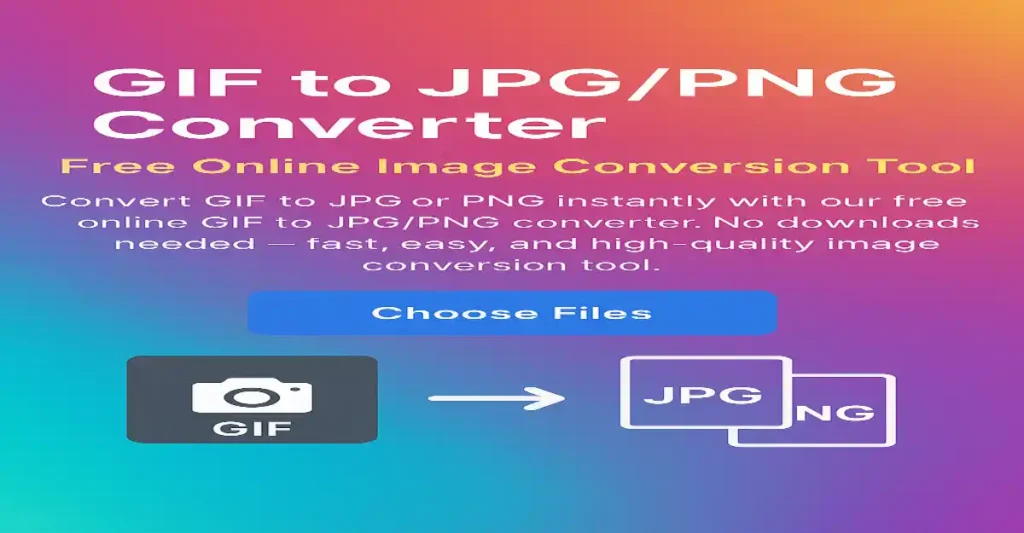
No responses yet