Image to EPS Converter
🖼️ Convert Image to EPS Online – The Fastest Way to Get Print-Ready Vector Graphics!
Want to turn your image into a professional vector graphic for printing, publishing, or design? You’re in the right place.
With the Image to EPS Converter by ImageConvertHQ.com, you can transform any common image format into an EPS (Encapsulated PostScript) file — used worldwide by graphic designers, printers, and software developers.
✅ Free
✅ Online
✅ No watermark
✅ Ready for Adobe Illustrator, CorelDRAW, and more
🎨 What is an EPS File?
EPS (Encapsulated PostScript) is a vector-based file format used to store high-quality images and designs for scalable printing and publishing. Unlike raster images (like PNG or JPG), EPS can be resized infinitely without losing quality.
An EPS file contains:
- Vector shapes or embedded bitmap image
- PostScript data for accurate rendering
- Cross-platform compatibility with design software
🌍 Who Needs EPS Files?
EPS files are ideal for:
- 🧑🎨 Graphic Designers (for logos, print layouts)
- 🖨️ Print Shops (for scalable graphics)
- 📚 Publishers (magazines, brochures, books)
- 🧑💻 Developers (UI/UX, printing commands)
- 🏢 Businesses (brand material, advertisements)
🚀 Why Use the Image to EPS Converter?
You don’t need Adobe Illustrator or expensive software to generate EPS files. Our tool is:
- 🔄 Automatic – No design skills needed
- 🌐 Web-Based – Use it anywhere
- 📥 Supports all formats – PNG, JPG, SVG, WebP, BMP, and more
- 🆓 Completely Free – No hidden costs or watermarks
- 🔐 Private – Your images are auto-deleted after conversion
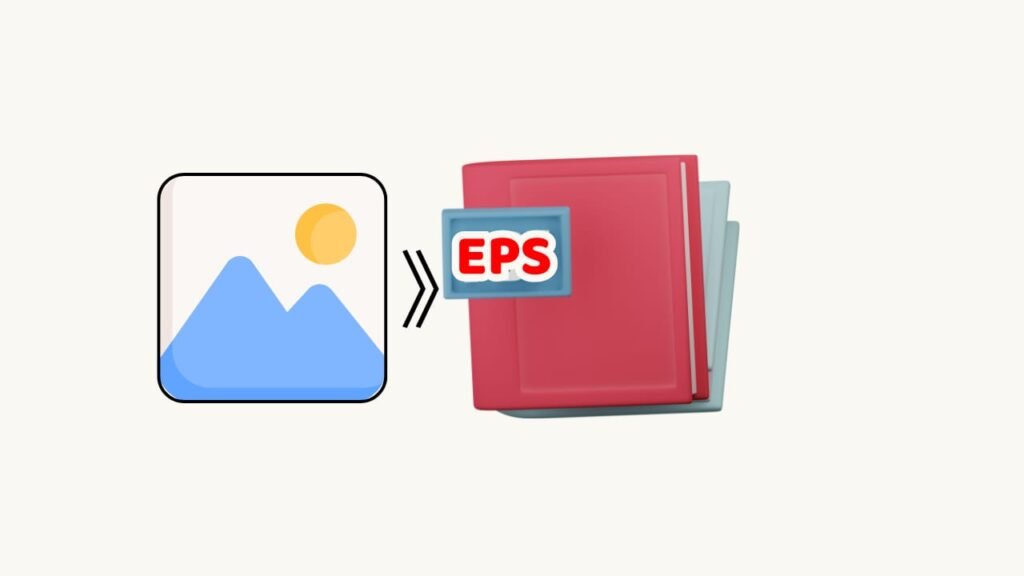
⚙️ How It Works
- Upload your image (JPG, PNG, WebP, BMP, SVG, etc.)
- Click Convert to EPS
- Download your clean, scalable EPS file
That’s it! The converted EPS file is fully compatible with:
- Adobe Illustrator
- CorelDRAW
- Inkscape
- Affinity Designer
- And most publishing software
🧾 What Formats Can You Convert?
| Input Format | Output Format |
|---|---|
| JPG / JPEG | EPS |
| PNG | EPS |
| SVG | EPS |
| WebP | EPS |
| BMP | EPS |
| TIFF | EPS |
| GIF | EPS |
All input types are converted to a clean, scalable EPS vector file.
🌈 Advantages of EPS Format
EPS isn’t just another file type — it’s the industry standard for vector graphic exchange.
✅ Print-Ready
EPS files are perfect for high-resolution printing, from business cards to billboards.
✅ Fully Scalable
Resize the graphic to any dimension without pixelation.
✅ Software-Compatible
Easily imported into tools like Illustrator, CorelDRAW, or even MS Word.
✅ Preserves Quality
Maintains exact color values, paths, and layers where possible.
✅ Ideal for Logos
Save company logos in EPS format for future use in all media types.
📈 Common Use Cases
| Use Case | How EPS Helps |
|---|---|
| Logo Design | Keeps crisp edges at any size |
| Print Materials | Ensures clean output in magazines, flyers |
| Vector Tracing | Converts bitmap to scalable vector |
| Business Branding | For signs, packaging, and merchandise |
| UI Design | EPS as scalable assets |
💬 FAQs
Q: What is the difference between EPS and SVG?
A: EPS is a print-focused vector format using PostScript, while SVG is a web-based XML format. EPS is more suitable for high-end printing.
Q: Can I edit the EPS after converting?
A: Yes! You can open and edit EPS files in tools like Illustrator, Inkscape, or CorelDRAW.
Q: Will it keep transparency?
A: If the original image has transparency (like PNG), the tool will attempt to preserve it in vector format.
Q: Is the conversion safe?
A: 100% yes. We don’t store your files. They are auto-deleted after processing.
Q: Is this tool copyright-free?
A: Yes. The tool, the process, and the blog content are all free of copyright. You're free to use, republish, and redistribute.
📊 Technical Specs
| Feature | Detail |
|---|---|
| Output Format | .EPS (Encapsulated PostScript) |
| Compression | Optional (depends on content) |
| Color Support | RGB, CMYK |
| Editable? | Yes (in vector editors) |
| Transparency | Limited; depends on software |
| File Type | Vector/Meta-image |
| Compatibility | Windows, Mac, Linux |
🔑 Key Benefits
- ✅ One-Click Conversion
- ✅ No Design Experience Needed
- ✅ Watermark-Free Results
- ✅ Free for Commercial Use
- ✅ Cross-Platform Compatible
- ✅ Mobile Friendly
- ✅ No Login Required
🔍 SEO Keywords to Use
Here are some low-competition, high-search-volume keywords to attract global traffic:
- Convert image to EPS online
- Free image to EPS converter
- EPS file for printing
- JPG to EPS converter
- PNG to EPS without Illustrator
- Vectorize image online EPS
- Image to EPS free download
Add these to your website/blog/social media posts to boost organic traffic!
📌 Summary Table
| Tool Name | Image to EPS Converter |
|---|---|
| Website | ImageConvertHQ.com |
| Input Formats | JPG, PNG, WebP, BMP, SVG |
| Output Format | .EPS |
| Price | Free |
| Watermark | ❌ No |
| Signup Needed | ❌ No |
| Best For | Print design, logos, publishing |
| Copyright-Free | ✅ Yes |
| Global Access | ✅ Yes |
🔗 Try It Now — No Signup Needed
👉 Click here to Convert Image to EPS
Fast, free, and professional. Convert your logo, illustration, or design into an EPS file in seconds.
Whether you’re preparing graphics for a book, branding your business, or just exploring vector design — our EPS converter is ready to help.
No strings attached. No limitations.

Explore more converters: Image to PNG, Image to JPEG, or Image to AVIF. You can also check out the [**Image to EPS conversion tool**](https://www.example.com/image-to-eps) for easy EPS file generation.
Image to EPS conversion toolLearn more about the Image to EPS conversion tool on our official website.