Image to JP2 Converter
🌟 Convert Your Image to JP2 – High-Quality Image Compression and Storage
Welcome to ImageConvertHQ.com! With our Image to JP2 Converter, you can effortlessly convert any image to JP2 (JPEG 2000) format — an advanced image compression format that delivers high-quality results with smaller file sizes. Whether you are working with photographs, digital art, or high-resolution images, JP2 is the perfect choice for efficient storage and sharing.
🖼️ What is JP2?
JP2 (JPEG 2000) is a next-generation image format that offers superior compression, quality, and flexibility compared to the standard JPEG format. Unlike traditional JPEG, JP2 utilizes lossless and lossy compression techniques, allowing you to keep the details and quality intact while reducing the file size significantly.
The JP2 format is especially popular in fields such as digital imaging, medical imaging, archiving, and photography, where high-quality images need to be stored efficiently without compromising on detail.
🔧 Why Convert Images to JP2?
Here are a few key benefits of converting your images to the JP2 (JPEG 2000) format:
- Superior Compression: JP2 uses advanced compression techniques that reduce file sizes while retaining high-quality image details, making it ideal for archiving and sharing high-resolution images.
- Lossless and Lossy Compression: With JP2, you have the option to choose between lossless compression (no quality loss) and lossy compression (smaller file sizes with slight quality loss), depending on your needs.
- Better Quality: JPEG 2000 produces images with more accurate colors, reduced artifacts, and better detail preservation than traditional JPEG images.
- Widely Used in Professional Fields: JP2 is commonly used by professionals in industries like medical imaging, cinema, and digitization, where image quality and efficient storage are crucial.
⚙️ How Does It Work?
The Image to JP2 tool is simple to use:
- Upload your image (JPG, PNG, BMP, or others)
- Adjust settings, if necessary (lossy or lossless compression)
- Click on Convert
- Download your JP2 image — ready for use!
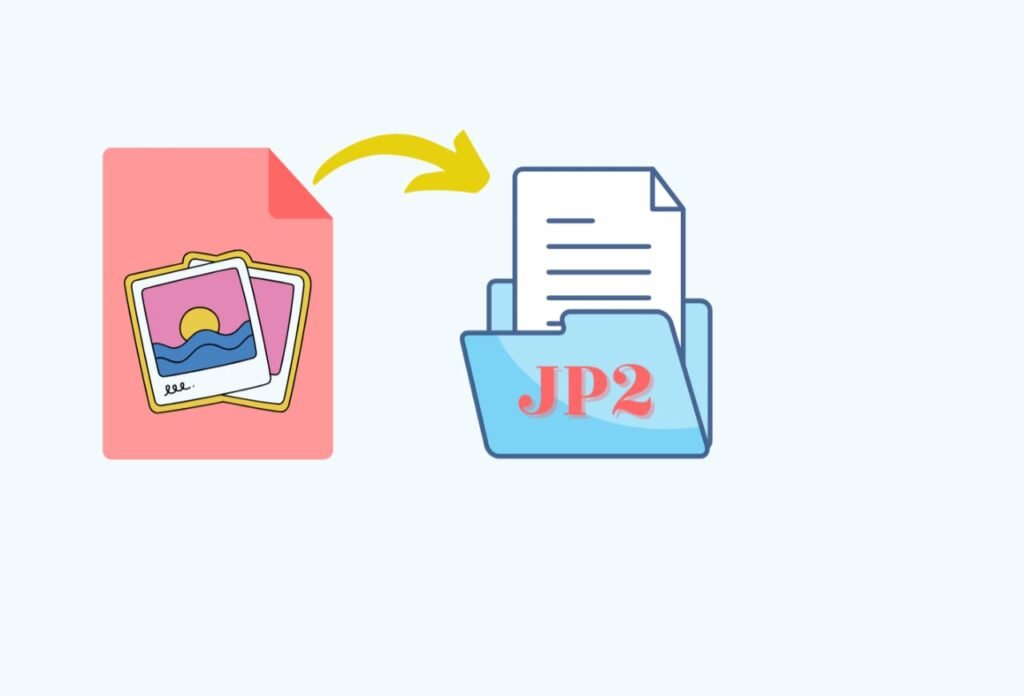
🎯 Key Features of the Image to JP2 Tool
| Feature | Description |
|---|---|
| ⚡ Fast Conversion | Convert images to JP2 format instantly |
| 🔒 Lossless & Lossy Options | Choose between lossless or lossy compression |
| 🖼️ High-Quality Output | Get sharp, detailed images with JP2 compression |
| 📱 Mobile & Desktop Friendly | Compatible on all devices |
| ✅ No Signup Required | Start converting right away |
| 🔒 Privacy-First | Your images are automatically deleted after conversion |
💡 Why Should You Convert Your Image to JP2?
Here are the main reasons to consider converting your image to JP2 format:
- Efficient Storage: JP2‘s advanced compression helps reduce the file size without sacrificing image quality, making it ideal for high-resolution images and archiving.
- Professional-Grade Image Quality: For photographers, medical professionals, and designers, JP2 provides high-quality, pixel-perfect images suitable for print, medical records, and digital applications.
- Faster Sharing & Uploading: Smaller file sizes make it faster to upload, share, and download images online, making it perfect for web and app use.
👨💻 Use Cases for Image to JP2
Photographers and Designers:
- Image Archiving: Store high-resolution photographs in JP2 format to reduce storage space without compromising on quality.
- Creative Projects: Use JP2 images for digital artwork, graphics, and high-quality prints.
Medical Professionals and Researchers:
- Medical Imaging: Use JP2 for storing and sharing medical images like MRIs, X-rays, and CT scans, which require high fidelity and compression.
Web Developers and App Designers:
- Efficient Web Use: Convert large, high-quality images to JP2 format for faster website loading and better image handling.
- App Icon Creation: Use JP2 for high-quality app icons and graphical assets with efficient file sizes.
Archivists and Digital Librarians:
- Digitization: Convert old photographs, documents, and artwork to JP2 for long-term digital preservation with minimal space usage.
🌟 Common Questions
Q1: What image formats can I upload for conversion to JP2?
You can upload images in JPG, PNG, BMP, TIFF, and other formats for conversion to JP2.
Q2: What’s the difference between lossy and lossless compression?
- Lossless Compression: No quality is lost in the conversion process. Ideal for preserving every detail of the image.
- Lossy Compression: Some quality is sacrificed to achieve a smaller file size, making it ideal for sharing images online or for use in web apps.
Q3: How do I use the JP2 file after conversion?
Once converted, you can use JP2 images on websites, for print, or within applications. It’s particularly useful for storing high-resolution images or for archiving.
💡 Tips for Using JP2 Files
- For Archiving: Use lossless compression to store your images for long periods without quality degradation.
- For Web & Mobile Use: Use lossy compression to minimize file size and improve load times.
- For Professional Imaging: Ensure the image is high-quality and clear before converting it to JP2 to preserve the details.
🔗 Related Tools for Image Optimization
- Image to PNG – Convert your image to PNG for high-quality images with transparency.
- Image to JPG – Convert your image to JPG for a commonly used image format with good quality.
- Image to TIFF – Convert your image to TIFF for high-quality, uncompressed images.
🔗 Ready to Start Converting?
Try the Image to JP2 Converter today and get high-quality, compressed images in seconds — it’s 100% free, fast, and easy to use. Start converting your images to JP2 now!



