🖼️ Introduction: Why Convert Image to PSD?
If you’re a designer, marketer, or content creator, you’ve probably run into the need to convert a regular image (JPG, PNG, etc.) into a Photoshop PSD file. Whether for layering, editing, or effects — PSD is the go-to format.
Thankfully, you don’t need to install bulky software. Now you can convert image to PSD online for free using ImageConvertHQ.
⚙️ What is PSD Format?
PSD (Photoshop Document) is Adobe Photoshop’s native file format. It supports:
- 📚 Multiple layers
- 🖌️ Advanced effects & masks
- 🧩 Transparency & editable elements
That makes PSD the standard for designers, UI/UX creators, and agencies worldwide.
🚀 Why Use Our Free Image to PSD Converter?
At ImageConvertHQ, our tool offers:
✅ No signup required
✅ No watermark
✅ Free & unlimited usage
✅ Mobile-friendly
✅ Secure – files auto-delete after conversion
It’s fast, it’s simple, and it just works.
📥 How to Convert Image to PSD Online (Step-by-Step)
Follow these easy steps:
- Go to ImageConvertHQ.com
- Select the tool: Image to PSD
- Click “Upload Image”
- Choose your JPG, PNG, BMP, or any other image file
- Hit “Convert to PSD”
- Click “Download PSD”
That’s it – your file is ready for Photoshop.
🧠 Who Needs PSD Conversions?
- 👨🎨 Graphic Designers – for layered editing
- 🏷️ E-commerce Sellers – for mockups and ads
- 🧑🏫 Students – learning Adobe tools
- 💼 Agencies – building brand kits
- 📱 App Designers – prototyping screens
🔒 Is It Safe to Use an Online PSD Converter?
Yes – we take user security seriously. All image files are encrypted during upload and deleted from our servers shortly after processing.
Your designs stay private and protected.
📊 JPG to PSD vs. PNG to PSD – What’s the Difference?
| Format | Transparency Support | Compression | Use Case |
|---|---|---|---|
| JPG | ❌ No | ✅ Yes | Photos, banners |
| PNG | ✅ Yes | ✅ Yes | Logos, icons, web assets |
| PSD | ✅ Yes (advanced) | ❌ No | Design, editing, prototyping |
💡 Tip: For layered editing, PNG to PSD is often better than JPG.
🌍 Use Cases for Online PSD Conversion
- Create Photoshop-ready social posts
- Convert downloaded images into editable files
- Start designing from an old logo or template
- Create ad banners with multiple layer elements
- Reuse old content in brand new ways
🆚 Online Tools vs. Photoshop Software
| Feature | Online Tool (ImageConvertHQ) | Photoshop Software |
|---|---|---|
| Free to use | ✅ Yes | ❌ No (Paid) |
| Fast Conversion | ✅ Yes | ❌ Manual Steps |
| Install Required | ❌ No | ✅ Yes |
| Beginner Friendly | ✅ Yes | ❌ Complex UI |
📲 Mobile-Friendly PSD Converter
Our website works smoothly on:
- Android
- iOS
- Tablets
- Desktop (Mac/Windows)
Convert images into PSD anytime, anywhere.
Convert Image to PSD Online – 100% Free & Instant
Looking for a quick way to turn your image into a Photoshop PSD file? Now you don’t need to download heavy software or pay for premium tools. With ImageConvertHQ’s free Image to PSD Converter, you can upload any JPG, PNG, or BMP file and get a layered PSD file within seconds.
Whether you’re a graphic designer, student, freelancer, or marketer – PSD format gives you the freedom to edit, layer, and customize your designs like a pro. Our tool is mobile-friendly, requires no sign-up, and doesn’t leave any watermark on your final PSD.
Just upload → convert → download — it’s that easy.
We value your privacy. Your files are auto-deleted after conversion, ensuring a safe and secure experience.
Perfect for logo editing, mockup creation, and advanced Photoshop workflows — this tool saves time, effort, and system space.
✅ No software needed
✅ No login required
✅ Free, fast, secure
👉 Try it now: ImageConvertHQ.com
🔗 Related Tools You May Love:
- Image to PNG Converter
- Image to SVG Converter
- Image to PDF Tool
🙏 Final Words
Design doesn’t wait for software. With ImageConvertHQ’s Image to PSD Tool, you can transform any image into Photoshop format instantly – no installations, no fuss.
ImageToPSD #FreePSDConverter #OnlineTool #PhotoshopFormat #ConvertToPSD #ImageConvertHQ #DesignTools #CreativeTools #PSDOnline
⚡ Try it now and supercharge your design workflow.
👉 Convert Your Image to PSD Now
Learn more about the PSD file format from Wikipedia’s official page.


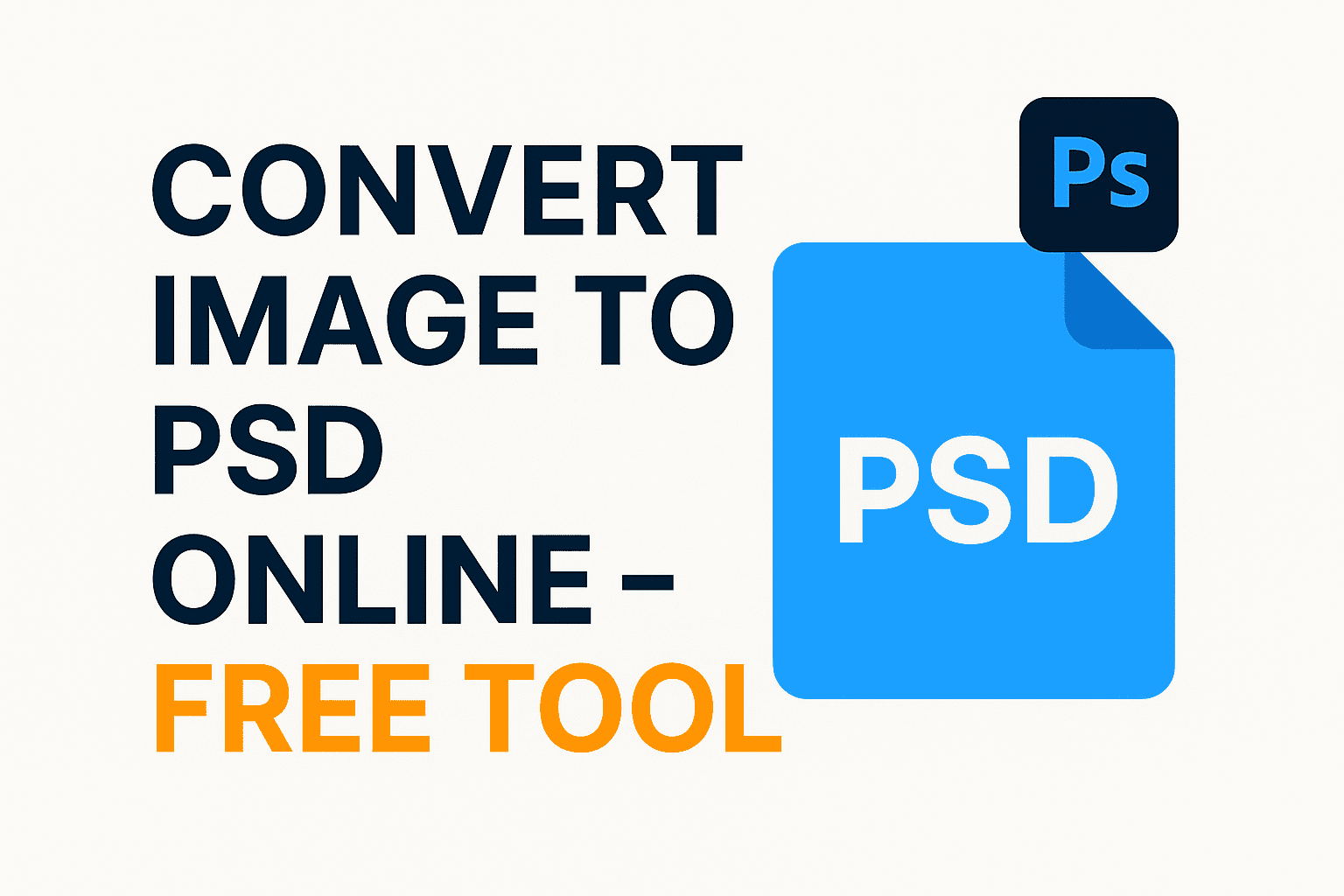

No responses yet