PDF to PNG/JPG Multi Page Converter
🧾 Free PDF to PNG/JPG Converter – Convert Full PDF Pages to High-Quality Images Online
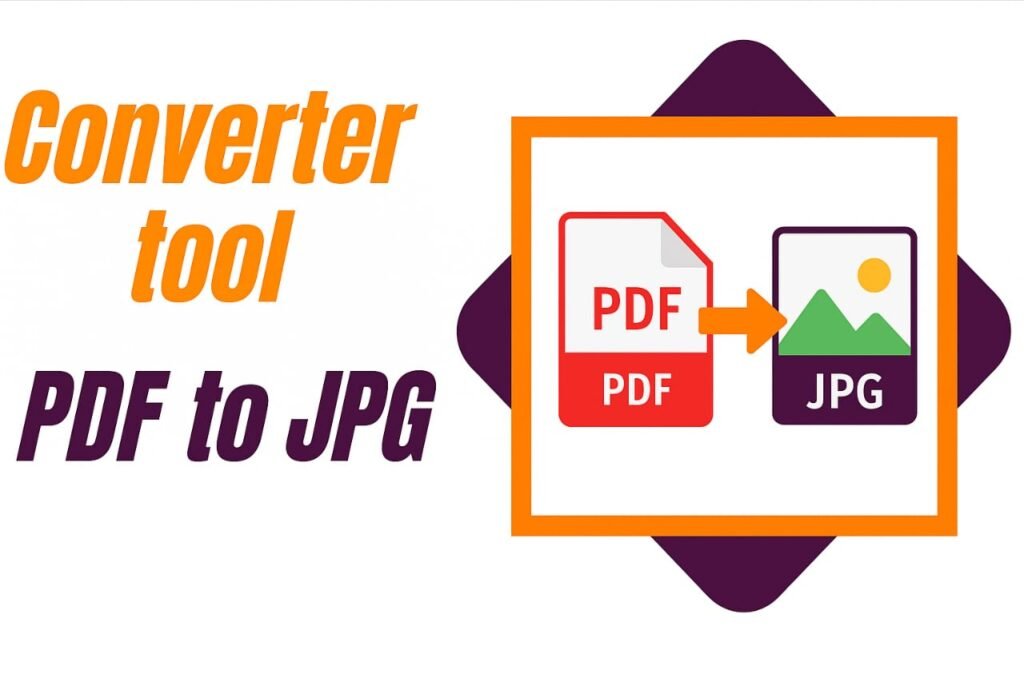
In today’s fast-paced digital world, PDF has become the standard format for sharing documents—whether it’s a report, presentation, eBook, or official file. But sometimes, you need to convert a PDF into image format (PNG or JPG) for better compatibility, sharing, editing, or embedding in presentations and websites.
Many tools exist to convert PDF to images, but most only convert the first page, or they require installation, payment, or complex steps. That’s where our free online PDF to PNG/JPG converter tool comes in.
This tool lets you convert multi-page PDF files into high-quality PNG or JPG images in a single go — directly from your browser, no sign-up required.
✅ What Is the PDF to PNG/JPG Converter Tool?
Our PDF to PNG/JPG Converter Tool is a browser-based web application that allows you to upload a multi-page PDF file and convert each page into separate PNG or JPG images instantly.
Unlike many converters that only extract the first page, this tool processes every page of the PDF and generates a preview and download link for each image. Whether your document has 2 pages or 200, you get high-resolution images for all.
💡 Why Use This Tool?
Here’s why this converter stands out:
🔄 Multi-page support: Convert entire PDF documents, not just the first page.
📷 Choose your format: Convert to PNG (transparent/high-quality) or JPG (compressed/small size).
🚀 Fast performance: Conversion takes just seconds in most modern browsers.
🧠 User-friendly: Clean UI, no ads, no watermarks, no learning curve.
🧩 No installation: Runs completely in your browser, no downloads needed.
🔐 Privacy-focused: Your files never leave your device; everything runs locally in the browser.
📥 Instant preview and download: See your converted images and download them individually with one click.
🛠️ How Does the PDF to PNG/JPG Converter Work?
This tool uses modern browser technologies like PDF.js to parse your uploaded PDF file and render each page onto an HTML5 canvas. Here’s how it works:
Upload your PDF file.
Select the output format: PNG or JPG.
The tool reads all pages and converts each one into a high-resolution image.
Preview appears instantly, with a download button under every page.
Click to download each page individually as an image.
Everything happens client-side — meaning no data is sent to a server, ensuring privacy and fast performance.
🔧 How to Use the PDF to PNG/JPG Tool (Step-by-Step)
Step 1: Upload your PDF file from your device.
Step 2: Choose your desired output format — PNG (for quality and transparency) or JPG (for smaller size).
Step 3: Wait a few seconds while the tool processes the file.
Step 4: View all converted pages below with preview images.
Step 5: Click “Download” under each preview to save the image to your device.
🎯 Who Is This Tool For?
This free PDF to PNG/JPG converter is ideal for:
Students and teachers: Extract pages from eBooks or notes to use in slides.
Designers: Convert layout PDFs into images for moodboards or mockups.
Bloggers and content creators: Use images from PDFs in articles or posts.
Marketers: Share parts of documents as visuals on social media.
Everyone else: Anyone needing quick, clean conversion without hassle.
🔍 Key Benefits of Converting PDF to Image
✅ Easy sharing on social media or email.
✅ Add visuals to websites or documents without embedding entire PDFs.
✅ Enable editing using image editors like Photoshop or Canva.
✅ Improve compatibility – images load faster and work everywhere.
✅ Better control over presentation (resize, crop, combine, watermark images).
🔒 Is It Safe?
Absolutely. This tool is designed with privacy in mind.
📁 Your PDF never leaves your device.
💻 All conversion happens in your browser.
🛑 No tracking, no watermarks, no hidden uploads.
This ensures maximum security and zero data exposure.
❓ Frequently Asked Questions (FAQs)
- Can I convert all pages of my PDF?
Yes! This tool converts every page of your PDF, not just the first one. - Do I need to install anything?
No. It runs directly in your browser. Just open the page, upload your file, and convert. - Is there a file size limit?
There may be a limit depending on your browser’s memory. For most PDFs under 50MB, it works smoothly. - Is this tool free forever?
Yes! This is a completely free, no-signup, no-watermark tool built for ease of use. - Can I download all images at once?
Currently, you can download images one by one. A ZIP download option may be added in future updates.
🏁 Final Thoughts
Whether you’re a professional, student, designer, or casual user, our PDF to PNG/JPG Converter Tool is your go-to solution for turning full PDF documents into beautiful, high-resolution images — instantly and for free.
It’s fast, it’s secure, and it works right in your browser. No logins, no fees, no fuss.
Try it now and take control of your PDF content like never before!



