Copy Text from Image – Free & Fast
📸 Copy Text from Image – Free & Fast
Photos, screenshots, and scanned documents are common in today’s digital world. But when we need the text written in that image, typing it manually takes a lot of time. That’s why we have brought you – Copy Text from Image – Free & Fast Tool!
This is a free online OCR tool, with which you can extract text from any image – in just one click!
🧠 What is OCR Tool?
OCR means Optical Character Recognition. This technology recognizes the words written in the image and converts them into digital text, which you can copy, edit or save.
🔍 When do you need it?
Copying text from a screenshot
Editing an old scanned document
Extracting notes from photos of books
Extracting text from social media posts or memes
Extracting numbers/names from business cards
🚀 How to use?
Open the website:
👉 ImageConvertHQ.com
Upload an image (JPG, PNG, PDF formats supported)
Click on the “Extract Text” button
The text will appear in a few seconds – copy it now!
✅ Features of this tool
💯 Free and fast
📱 Works on both mobile/desktop
🔐 Secure – no data saved
🌐 Use without signup
🔤 Multi-language support – Hindi, En
glish, etc.
📌 Example:
You have a screenshot with a 10-digit code written in it. You just upload it and this tool will extract the code instantly. No more typing hassles and no more mistakes.
🧰 For whom?
Students
Content Creators
Designers
Office Workers
Social Media Managers
🔐 Is it safe?
Yes! This tool deletes your image immediately after processing it. Your privacy is completely protected.
📎 Link:
👉 Copy Text from Image – Use Now
✨ Conclusion:
With Copy Text from Image – Free & Fast tool, you can instantly extract text from any photo, scan, or screenshot. No registration, no software – just upload and get the result.
Try it today and share this smart trick with your friends!
Learn more about AI format and vector graphics from Adobe’s official guide.


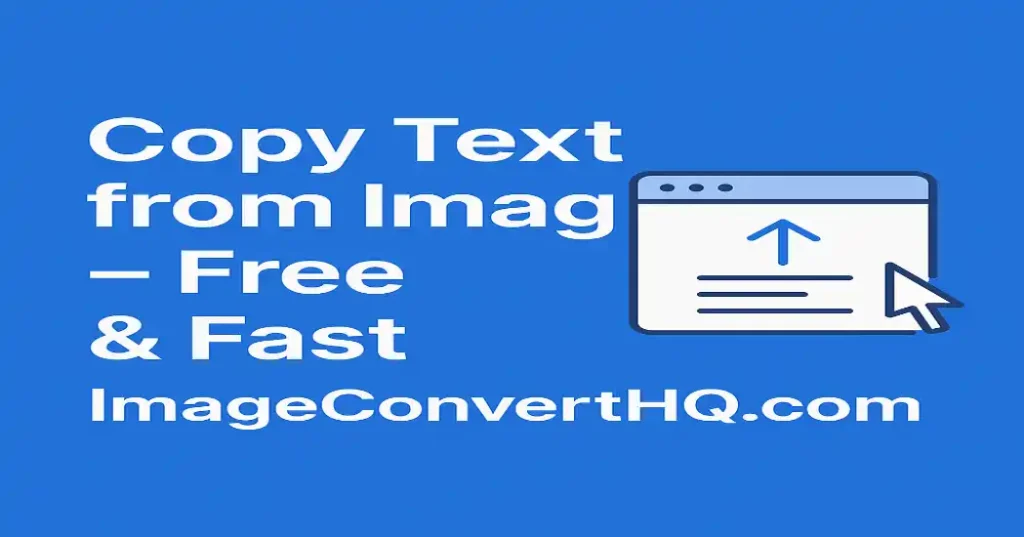

No responses yet